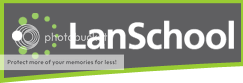Chunky Yuck- starts out the size of rock alt and hydrates to the size of machine ice cubes. Takes 24 hours to completely hydrate.

Saucy Yuck- starts out as a powder and turns into the consistency of applesauce.

Snowy Yuck- starts out as a powder and turns into fluffy white snow that can be formed but not packed.

Sticky Yuck- super sticky yuck
 i
iFor Yuck game ideas click here.
For a free sample of Yuck (one per person/organization) email orders@buckets-o-fun.com.
The price of Yuck starts out at $16 for a pound and also can be purchased in 5 pound and 50 pound amounts. There are also Yuck accessories such as tints and water ballons you can purchase to enhance your Yuck fun.
What We Liked- Most children (especially boys!) like to play with things that are gooey or sticky. The children enjoyed measuring out the water and seeing what the powder was going to turn into. They had fun freezing and thawing the snowy yuck, dying and blowing bubbles in the sticky yuck, and playing with the chunky and saucy yuck.
Some Things to Consider- The Yuck products absorb water and cannot be poured down the drain because it will clog your pipes. This can make cleanup a little difficult. We used disposable containers and threw them out when we were done instead of trying to clean the bowls. We also worked outside so we could clean up the picnic table with the outside faucet and water hose. I did not want to take a chance of Lily putting any of this in her mouth, so we did the experiments while she was napping. The sticky, snowy, and saucy yuck absorbed the water right away, but the chunky yuck took a long time (about 24 hours) to absorb.
My Final Thoughts- With 6 children messes aren't anything new to me. I personally would not buy something just for the "fun" of getting messy and gooey. If it has educational value (like a scientific experiment) I would. I think Buckets O Fun is tapping into that market with the suggestions for scientific experiments that were included with our samples and as they expand on that it may bring even more interest into their products.
I received complimentary samples of Yuck products for the purpose of writing a fair and honest review. I received no other compensation.
To see what other crew members are saying click here.