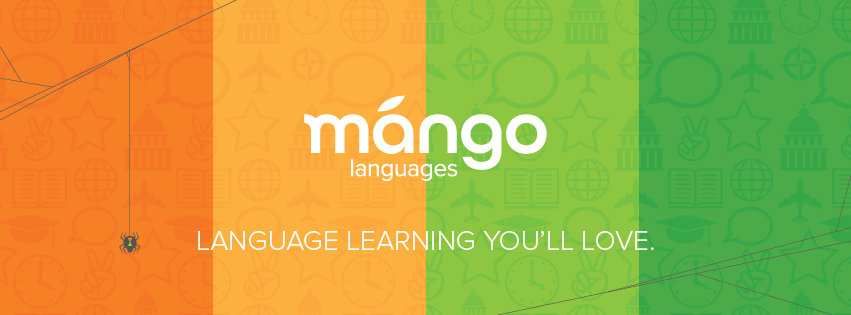 I had an opportunity a few years ago to try out Mango Languages through our library system. But when we moved to a much smaller town we no longer had access through the library. I was very excited to see that Mango Languages has a new product for use in the home, Mango Homeschool Edition, and happy to have an opportunity to be able to use and review it with my family.
I had an opportunity a few years ago to try out Mango Languages through our library system. But when we moved to a much smaller town we no longer had access through the library. I was very excited to see that Mango Languages has a new product for use in the home, Mango Homeschool Edition, and happy to have an opportunity to be able to use and review it with my family.
Mango Homeschool Edition is an online product for ages 6 to adult. To use the program you do need to have Adobe Flash (it is a free program) and Javascript enabled in your browser (easy to do.) There are over 60 different languages to choose from. If your student just can't choose which language to learn that's ok too. Each student can learn more than one language at a time. Some of the languages are fairly common such as: Spanish, French, Latin, and Italian, and some are not so common such as: Bengali, Dari, and my favorite Pirate. All of the levels that are available can be accessed by your students (one, two, or three depending on the language) and any downloadable files that are available for that course. Also available on the site are: progress assessments, built in journals discussions and wikis, collaborative learning spaces, enote messaging chat rooms, support from other community members, and calenders to schedule meetings or study groups. The cost for Mango Homeschool Edition is as follows:
1 subscription is $18/month or $125/year
2 subscriptions are $28/month or $175/year
3 subscriptions are $38/month or $225/year
4 subscriptions are $48/month or $275/year
5 subscriptions are $58 /month or $325/year
So how does it work?
After you subscribe and get a user name and password, you log in to Mango Homeschool Edition. This takes you to your dashboard. On the dashboard there are some quick guides to help you get started and navigate the site, your profile, the commons (where you go to select your language), and more. You start with The Commons to choose your language or languages. It looks like this:
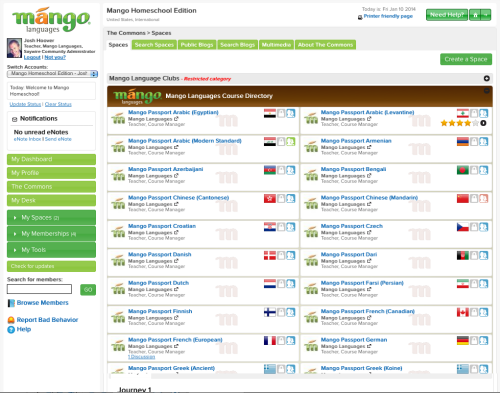 From here you can see all of the available languages. When you find one you may be interested in, you click on it and it takes you to a page with more information on the language and the course and what topic will be covered in this course. Here is an example of Chinese (Cantonese)
From here you can see all of the available languages. When you find one you may be interested in, you click on it and it takes you to a page with more information on the language and the course and what topic will be covered in this course. Here is an example of Chinese (Cantonese)
.JPG)
If it is a language you are interested in learning, you click on Join this Space. This gives you access to the lessons, the files, discussions, or chat with other members of that space. To start the lesson you click on "Log in to Mango." Another window opens and there is your course. The program saves your progress from where you leave off each time. If you want to repeat a previous lesson, you have the option to do so. Each lesson gives you the conversation and grammar goals for that lesson and reviews from the previous lesson. The instructor first reads the words or phrases to the student. When the program asks you a question it gives you 15 seconds to answer. If you do not know the answer, you can click on "show the answer." The words are color coded so that the word in English is the same color as the word in the language you are studying to help you remember what each word means since word order is not the same in many languages as it is in English. It teaches the language in the context of a conversation teaching you all of the words that you need for that conversation. In our pirate lessons some of the things we have been learning to say are phrases such as: "Oh my gosh the ship isn't moving", "the ship is sinking", "Holy cow the ship is sinking!", "Well I'll be", "Is that really you?", and many more. You also get to learn grammar and cultural notes along throughout the lessons.
.JPG)
.
I have been using Mango Homeschool Edition with my 17, 10, 8, 6 and even my 4 year old has listened in. My oldest Chelsea was interested in learning Russian because she is writing a fictional story that is set in Russia so that is the language she started with. Since beginning with Mango several weeks ago, she has also started learning German and Irish. She completes a lesson daily. The rest of my children have been learning Pirate. They are very fascinated with pirates right now, so I thought it would be fun for them. We completed one to two lessons a week in pirate (there are only 5 lessons in the course.)
I am very impressed first of all with all of the language options you have to choose from with Mango Homeschool Edition and that the children do not have to focus on just one language at a time. Logging in and getting started was very easy. I like the teaching method of seeing, hearing, and speaking the language. Students get to learn right away key words and phrases that will enable them to carry on a conversation. I found the cultural notes included in the lessons fascinating. The lessons are a good length and have plenty of review throughout.
Chelsea really likes the audio and visual components of the lessons. She says her pronunciation is still terrible but her ability to read and write in Russian is growing everyday. She saw a small paragraph written in Russian on the computer the other day and was very impressed when she was able to read and understand it. My younger children have enjoyed the pirate lessons. Two of my boys were sword fighting (plastic swords of course) and speaking pirate language to each other. Even Lily who just turned 5 has picked up on the lessons as the boys have been listening to them.
We did not use any of the chat features or collaborative learning spaces. I think this could be a great feature for those that are interested in it a fun way to study and interact with others learning the same language but I am not comfortable with the idea of my children chatting with people they do not know even though it is a private community only accessible by those who have subscribed and requires people to use their real names.
At this time, parents have the ability to link all of their student accounts and see their progress on the parent dashboard by switching from logging in as the parent to the student you want to view. There is no easy way to look at a glance how much your student has accomplished, how they are doing, or how long they are spending every day. As the Homeschool Edition is fairly new, they are adding improvements to make it better for homeschool families. Over the next several months, they are planning on adding the following features: enhanced tracking and progress monitoring, goals and personal lesson plans, and a resume and portfolio builder. I can't wait to see how these features make a great program even better!
To see what my Crew Mates had to say, click on the banner below.


















































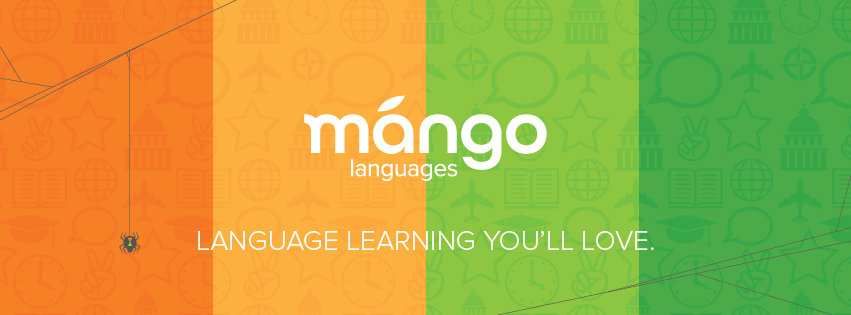
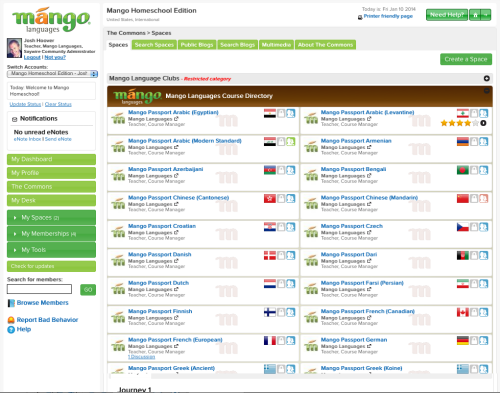
.JPG)
.JPG)

