Homeschool Review Crew: KidsEmail.org
 Over the last several weeks, we have had an opportunity to review the Annual Subscription to KidsEmail.org.
Over the last several weeks, we have had an opportunity to review the Annual Subscription to KidsEmail.org.
 KidsEmail.org allows your children to be in contact with friends and family using their own email address while keeping them protected from spam, viruses, and ads. Parents can set up a variety of safety settings including: only allowing children to send and receive emails from contacts on their list, sending copies of incoming and outgoing messages to parent email, blocking images in the emails, not allowing attachments in the emails, and blocking foul language. The parent also has the ability to set time restrictions, ground children from using the email, and block senders. Parents can easily monitor all of their children from their dashboard.
The parent chooses the email for each child. Younger children's email ends in "@kidsemail.org." You have the option to modify accounts for older children and have their email end in "@kmail.org" You can personalize the look of each child's email dashboard. There are several different choices for your children to choose from such as princess, puppy, race car, kitten, unicorn, horses, flowers, wolves, colors, and many more. Other features include a drawing board, and a read to me icon that reads the email to the child.
KidsEmail.org can be accessed on any computer. They also have apps to use on mobile devices such as iPods, iPads, or Kindles.
I set up email accounts for all 6 f my children. I thought that my mom and dad would enjoy getting emails from the children and our homeschool curriculum has some letter writing exercises coming up. I almost never buy stamps and thought that the children could practice their letter writing using their new email accounts.
I have never allowed the children to have their own emails because I was worried about the safety issues. I did not want them to receive spam emails or have strangers be able to contact them. KidsEmail.org takes away all the parent worry. I love the safety features. My children cannot email or receive email from anyone that is not listed in their contacts. They do not have the ability to change their contacts, only I can do that. I like the option to be able to keep the settings the same for all children or to make changes to each individual child if you need to.
I thought that the dashboard options were really cute! My girls love the princess and the boys liked the race car and dog. I like that there are older looking options as well so that the older children don't think it looks "babyish." I also think the read to me option is great for younger children though it does sound a bit robotic.
KidsEmail.org allows your children to be in contact with friends and family using their own email address while keeping them protected from spam, viruses, and ads. Parents can set up a variety of safety settings including: only allowing children to send and receive emails from contacts on their list, sending copies of incoming and outgoing messages to parent email, blocking images in the emails, not allowing attachments in the emails, and blocking foul language. The parent also has the ability to set time restrictions, ground children from using the email, and block senders. Parents can easily monitor all of their children from their dashboard.
The parent chooses the email for each child. Younger children's email ends in "@kidsemail.org." You have the option to modify accounts for older children and have their email end in "@kmail.org" You can personalize the look of each child's email dashboard. There are several different choices for your children to choose from such as princess, puppy, race car, kitten, unicorn, horses, flowers, wolves, colors, and many more. Other features include a drawing board, and a read to me icon that reads the email to the child.
KidsEmail.org can be accessed on any computer. They also have apps to use on mobile devices such as iPods, iPads, or Kindles.
I set up email accounts for all 6 f my children. I thought that my mom and dad would enjoy getting emails from the children and our homeschool curriculum has some letter writing exercises coming up. I almost never buy stamps and thought that the children could practice their letter writing using their new email accounts.
I have never allowed the children to have their own emails because I was worried about the safety issues. I did not want them to receive spam emails or have strangers be able to contact them. KidsEmail.org takes away all the parent worry. I love the safety features. My children cannot email or receive email from anyone that is not listed in their contacts. They do not have the ability to change their contacts, only I can do that. I like the option to be able to keep the settings the same for all children or to make changes to each individual child if you need to.
I thought that the dashboard options were really cute! My girls love the princess and the boys liked the race car and dog. I like that there are older looking options as well so that the older children don't think it looks "babyish." I also think the read to me option is great for younger children though it does sound a bit robotic.
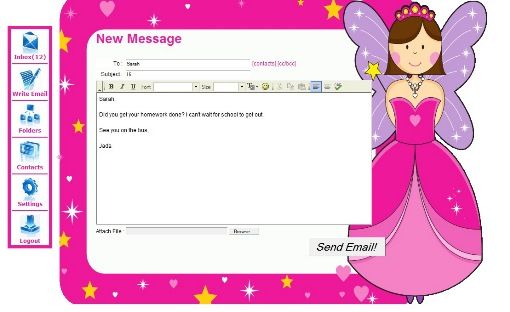 We have used KidsEmail,org on my laptop and we have also used the app on my iPhone and the children's Kindles. We like the drawing feature that is on the app. I wish that app allowed an individual log in so I could have each child be able to log in on their own device. The way it's set up, it uses the parent log in. Then you can access each of the children by clicking on their icon. I wanted to be able to log in just one child and give them the ability to see if they have new mail from the homepage on their Kindles.
ETA The company contacted me to tell me there is a way for the children to use the app on their individual Kindles without having all the other children showing. I am excited about that and going to try it out!
To see what my Crew Mates had to say, stop by the Crew Blog!
We have used KidsEmail,org on my laptop and we have also used the app on my iPhone and the children's Kindles. We like the drawing feature that is on the app. I wish that app allowed an individual log in so I could have each child be able to log in on their own device. The way it's set up, it uses the parent log in. Then you can access each of the children by clicking on their icon. I wanted to be able to log in just one child and give them the ability to see if they have new mail from the homepage on their Kindles.
ETA The company contacted me to tell me there is a way for the children to use the app on their individual Kindles without having all the other children showing. I am excited about that and going to try it out!
To see what my Crew Mates had to say, stop by the Crew Blog!


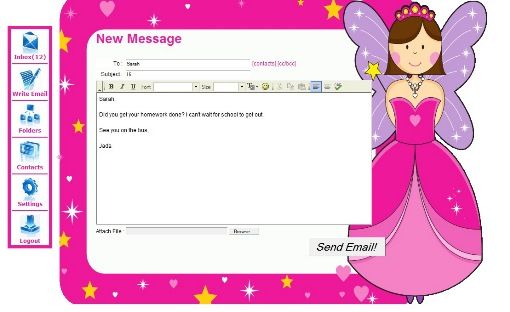


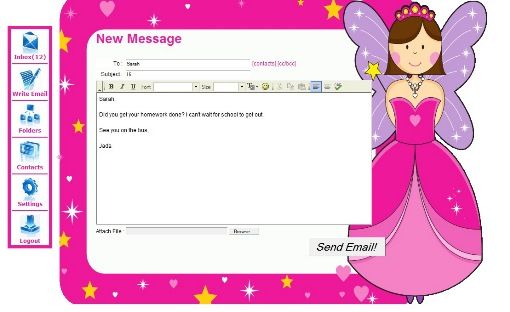
No comments:
Post a Comment