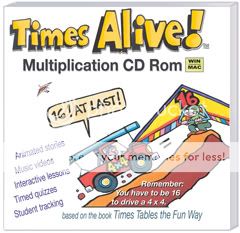
Knowing basic Math facts is a skill every child needs to have in order to be successful in Math. Learning these basic facts does not have to be boring it can be a lot of fun! City Creek Press's Times Alive software makes learning multiplication tables fun and easy.
Some students do well learning their Math facts by basic drilling, but many children find it hard to learn this way and also very boring. Times Alive teaches Multiplication facts( 0-9)as a story using cartoon characters and narration to teach the facts. After each story is told, a catchy song and music video about that fact is sung. Then the student gets to show what they know by answering questions about the multiplication fact. There are interactive games (my children enjoyed the painting games) and quizzes to test how much they remember. Students can stop and start anytime and pick up where they left off the next time they log in. Parents can look at progress reports to see when the lessons were completed and quiz scores.
Times Alive is available for purchase as a CD -Rom or instant download and runs on either a PC or a MAC. The Times Alive CD- Rom is $48.95 and the instant download to your computer is $44.95 for the PC or MAC version. They also have several other Multiplication products here or Addition products here, or you can see the prices of their kits here.
Here is an example of one of Time's Alive's videos:
Downloading and installing Times Alive on the computer was very easy. Once downloaded, all you have to do is log your student in and get started (there is an option to try the program first to get an idea of how it works without saving the progress.) Times Alive is geared for elementary aged students but I have to say that my 3 and 5 year olds love it! Every afternoon when our school day is finished, the children get to have 30 minutes of computer/Wii time. Every day the younger boys have chosen Times Alive! They enjoy the stories, the music videos, and the games that you can paint on the screen. They really are learning the facts too even though they don't entirely know what they mean. The boys run around here saying "Zero is King" and singing "7x7 is 49." They are unable to do the problems on the screen so I have one of the older boys sit with them and they do the multiplication facts after each story and video so everyone is learning something and the big boys (7 and 9) get to help the little boys out. The older boys like using Times Alive and it has been helping Alex (7) to learn his Times Tables.

Christian's favorite game
There are a few things I wish were different. Once you log in, there is no drop down screen or list to show you the user name you logged in with. I think that would be very helpful to have especially if you have more than one child using the program and you don't remember the name you signed in with. I logged in Nick as Nicholas by mistake and was confused when the screen showed he had no progress when he had already completed some of the lessons. When filling in the answers to each Math fact after the story you have to use the mouse to click on every box to put the answer in. My guys kept forgetting and tried to push enter after putting the number in (which I think would be easier) to go to the next box.
To see what other crew members are saying click here.
I received a complimentary download of Times Alive in order to write a fair and honest review. I received no other compensation.
No comments:
Post a Comment