
K5 Learning is an online, supplemental reading, spelling, and math program for children in grades K-5th grade. The program is customized to the child and the child works through the program at their own pace. Over the last several weeks we have had an opportunity to review their online program.
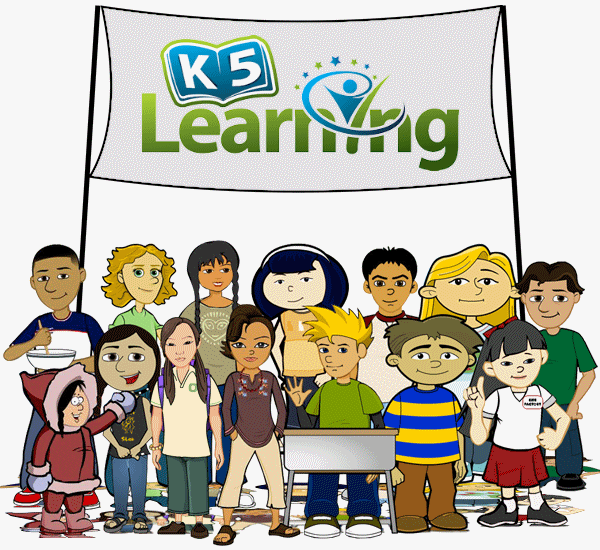
It is recommended that your child start with an assessment so the program can place each child in their own skill level rather then their grade level. The assessment takes about 30 minutes for the math and 30 minutes for the reading. The parent does not need to make assignments for the student (although that is an option if you choose to do so), the program moves the child through the assignments. Each interactive segment is only 5-10 minutes long. Immediate feedback is given to the child. When they answer the question they are told if it is right or wrong.
Once the student logs in they click on the Reading/Math section or Spelling section.
When they choose Reading/Math they go to the next screen where they choose reading or math.
Once they click on that, their lesson begins.
At the end of each segment, they are shown a street light where they can choose go to move on to another segment, or stop which ends the lesson.
Once the student logs in they click on the Reading/Math section or Spelling section.
When they choose Reading/Math they go to the next screen where they choose reading or math.
Once they click on that, their lesson begins.
At the end of each segment, they are shown a street light where they can choose go to move on to another segment, or stop which ends the lesson.
The reading section covers 5 skill areas:
Phonemic Awareness
Phonics
Sight Words
Vocabulary
Reading Comprehension
The math section also covers 5 skill areas:
Numbers and Operations
Measurement
Geometry
Algebra
Data Analysis
The spelling section has a database of built in words, or the parent can choose to put in words from their own spelling lists. You also have the option to choose the number of words that you want your child to be quizzed on. They can hear the word, read a sentence about the word, and read a dictionary definition of the word. In the sentence and definition the word is blanked out. If the student gets the words wrong they have an option to try again after being given a letter clue. If they do not get the word correct they are shown the word and given an option to practice the word. There is also a vocabulary tutor in the spelling section. The student is given a sentence and dictionary definition and they are supposed to guess the word. If they cannot they can ask for a clue which shows the first letter. A second clue shows the last letter, then they have the option to hear the word.
In addition to the online component, there are printable worksheets that go along with the lessons. After your child completes a section online, you have the option to print out worksheets for additional practice. K5 Learning also has a section of free worksheets you can print out.
I have had my 6,8, 10, and 11 year olds using K5 Learning. I had each of them go through the assessment. The assessments are placement assessments, not full blown diagnostic assessments, so after your child completes them they will not place them more then one grade level above their results. If you find that the assignments are too easy for your child you can request that they be moved to a different level. I was not surprised by any of the assessments. I have been using K5 Reading for my 6 and 11 year olds and K5 math for my 8 and 10 year olds. They all have access to all the parts of the program but these are the areas they need to work on the most, and I have to rotate the computer through all of them. I have also spent time looking at the spelling portion just for review purposes.
The assessments were a bit boring and the children did not enjoy doing them, but they do break it up so there is a short game between the sections, and I like that the program doesn't automatically put children in their grade number but instead looks to see their skill level. It is not going to be completely accurate if you have a child that guesses well or stops paying attention and just picks random answers, but it does provide a starting point. I like that the program is easy to use and once I log her in, even my 6 year old can do it independently. The activities are interesting and use real life examples. Some of the math lessons we have done have used cooking, banking, gardening, and counting objects and sorting for their examples. Anthony's reading comprehension has had him reading about famous people like Abraham Lincoln and Leonardo d Vinci and answering questions about them. Emmie (6) really likes the games that come after a section is mastered. I have not seen games for the older children, although the program will say they are going to play a fun game and it just goes on to another lesson. The next lesson is supposed to be the fun game. I like that the lessons are short. I do have them complete several lessons each day.
After the children complete an entire section. their progress is visible in a parent report. The parent can log in and see how the child has been doing.
When we were testing out the spelling section, we did notice that the voice that says the word can be really hard to understand. I did also want to mention that in some of the reading comprehension exercises there were references evolution and millions of years in a section about dinosaurs.
K5 offers a 14 day free trial. Subscriptions can be purchased monthly, or yearly, with discounts given for multiple children.
In addition to the online component, there are printable worksheets that go along with the lessons. After your child completes a section online, you have the option to print out worksheets for additional practice. K5 Learning also has a section of free worksheets you can print out.
I have had my 6,8, 10, and 11 year olds using K5 Learning. I had each of them go through the assessment. The assessments are placement assessments, not full blown diagnostic assessments, so after your child completes them they will not place them more then one grade level above their results. If you find that the assignments are too easy for your child you can request that they be moved to a different level. I was not surprised by any of the assessments. I have been using K5 Reading for my 6 and 11 year olds and K5 math for my 8 and 10 year olds. They all have access to all the parts of the program but these are the areas they need to work on the most, and I have to rotate the computer through all of them. I have also spent time looking at the spelling portion just for review purposes.
The assessments were a bit boring and the children did not enjoy doing them, but they do break it up so there is a short game between the sections, and I like that the program doesn't automatically put children in their grade number but instead looks to see their skill level. It is not going to be completely accurate if you have a child that guesses well or stops paying attention and just picks random answers, but it does provide a starting point. I like that the program is easy to use and once I log her in, even my 6 year old can do it independently. The activities are interesting and use real life examples. Some of the math lessons we have done have used cooking, banking, gardening, and counting objects and sorting for their examples. Anthony's reading comprehension has had him reading about famous people like Abraham Lincoln and Leonardo d Vinci and answering questions about them. Emmie (6) really likes the games that come after a section is mastered. I have not seen games for the older children, although the program will say they are going to play a fun game and it just goes on to another lesson. The next lesson is supposed to be the fun game. I like that the lessons are short. I do have them complete several lessons each day.
After the children complete an entire section. their progress is visible in a parent report. The parent can log in and see how the child has been doing.
We do not do use a lot of computer programs, but sometimes they can help reinforce what the child is learning or help them in areas they are struggling in. Lily was having a hard time with place value notation, but after completing the lessons in K5 she now understands it. Christian was struggling in geometry, and has a much better understanding after completing those sections. I did not assign anything to them, that was where the program had them begin in.
When we were testing out the spelling section, we did notice that the voice that says the word can be really hard to understand. I did also want to mention that in some of the reading comprehension exercises there were references evolution and millions of years in a section about dinosaurs.
K5 offers a 14 day free trial. Subscriptions can be purchased monthly, or yearly, with discounts given for multiple children.
We have enjoyed using K5 Learning and I will continue to have the children work on this over the summer.
To see what my Crew Mates had to say, stop by the Crew Blog!







No comments:
Post a Comment